Customize your preferences¶
Available on all plans
Cloud and self-hosted deployments
You can customize many aspects of your Mattermost experience based on your preferences, including notifications for Mattermost activity, how unread channels are organized, the number of direct messages displayed, your Mattermost look and feel, and more!
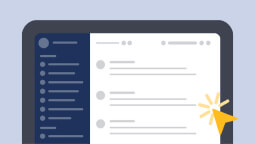
Tip
Download this guide to customizing Mattermost for technical teams to learn how to get more from the platform.
Learn more¶
Manage your notifications - Learn how Mattermost notifications work by default and how to customize notifications based on how you prefer to work.
Customize your Mattermost theme - Learn how to change the look and feel of Mattermost based on your preferences.
Customize your channel sidebar - Organize conversations in the sidebar to keep your workspace efficient.
Manage your profile - Configure your Mattermost profile.
Manage your security preferences - Configure your Mattermost security preferences.
Set your status and availability - Let your team know whether you’re available.
Customize your display options - Customize your Mattermost display to suit your preferences.
Manage your sidebar options - Customize your Mattermost channel sidebar to suit your preferences.
Manage advanced options - Customize advanced Mattermost user options to suit your preferences.
Manage your plugin preferences - Customize Mattermost plugin preferences for Microsoft Teams and Calls.
Customize your desktop app experience - Learn about additional preferences available only in the desktop app.
Connect to multiple Mattermost workspaces - Learn how to connect to multiple Mattermost workspaces using the Mattermost desktop or mobile app.